2. จากนั้นให้ทำการดาวน์โหลดโปรแกรม Eclipse จาก "http://www.eclipse.org/" และติดตั้งลงในเครื่อง
3. ดาวน์โหลด Google Plugin for Eclipse โดยจะมี Plugin สำหรับ Eclipse อยู่ 3 เวอร์ชั่น คือ 3.3, 3.4 และ 3.5 โดยสามารถดาวน์โหลด Plugin สำหรับเวอร์ชั่นต่างๆ จากลิงค์ด้วยล่าง
- The Google Plugin for Eclipse, for Eclipse 3.3 (Europa):
http://dl.google.com/eclipse/plugin/3.3
- The Google Plugin for Eclipse, for Eclipse 3.4 (Ganymade):
http://dl.google.com/eclipse/plugin/3.4
- The Google Plugin for Eclipse, for Eclipse 3.5 (Galileo):
http://dl.google.com/eclipse/plugin/3.5
4. ทำการติดตั้ง App Engine Java SDK โดยใช้ โปรแกรม Eclipse โดยไปที่ เมนู Help > Install New Software
5. ในช่อง Work with ให้ใส่ location สำหรับเวอร์ชั่น 3.5 ให้ใส่ “http://dl.google.com/eclipse/plugin/3.5” ดังรูป
6. จากนั้นให้ Enable Check Box ที่ Plugin และ SDKs จากนั้น Click Next รอจนโปรแกรมทำการดาวน์โหลดและติดตั้งจนเสร็จแล้ว Click Finish


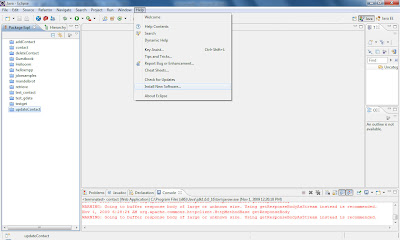
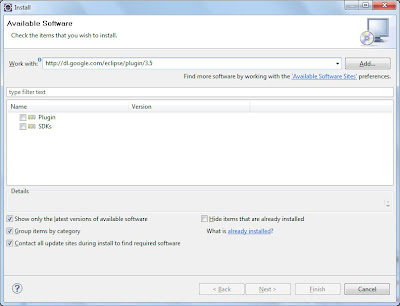







1 comment:
ขอบคุณน้องไอซ์ ที่มาแบ่งปันข้อมูลดีๆนะคะ
Post a Comment