ก่อนอื่นเลย กด Download Software ได้จากที่นี่
Linux_x86_64_Grid_Control_agent_download_10_2_0_5_0.zip
หลังจากที่ Download เสร็จแล้ว ก่อนที่เราจะเริ่ม install กัน อย่าลืม check prerequisties ก่อน ว่าเครื่องเราสามารถ install ได้ไหม จาก link นี้ Prerequisites
หลังจากพร้อมแล้ว ก็มาเริ่ม install กันเลย
เริ่มจากการพิมพ์ Command นี้
cd /host/software/oracle/GridControl mkdir 10205_agent cd 10205_agent unzip ../Linux_x86_64_Grid_Control_agent_download_10_2_0_5_0.zip
เลือกที่ "Additional Management Agent" แล้วกด Next
จากนั้นเลือก Parent directory แล้วกด Next
ใส่ Email และ My Oracle Support แต่ถ้าไม่ใส่ ก็กด Next ต่อได้เลย
รอจนกว่า Prerequisties จะ check เสร็จสมบูรณ์ เสร็จแล้วคลิก Next
เลือกภาษาในการใช้งาน เสร็จแล้วกด Next
ใส่ Management server name และ port แล้วกด Next
ใส่ Agent registration password เสร็จแล้วกด Next (สามารถใส่ภายหลังได้)
จากนั้น ดู Summary ว่าโอเคไหม ถ้าถูกต้องเรียบร้อย กด Install ได้เลย
จากนั้น รอให้เครื่องทำการ install จนเสร็จ
เมื่อมีหน้าต่าง popup แสดงขึ้นมา ให้ run configuration script โดย "root" user แล้วกด OK
รอจนกว่าจะ Configuation เสร็จ
ถ้าเกิดพบปัญหาที่ Agent Configuration Assistant ไม่ผ่านเพราะ timezone error
ให้ใส่ค่า "agentTZRegion" parameter ที่ถูกต้อง ใน "$AGENT_HOME/sysman/config/emd.properties" file จากนั้นให้ลบ file ตามข้างล่างนี้ แล้วกด Configuration อีกครั้งนึง
$ rm -r /u01/app/oracle/product/agent10g/sysman/emd/state/* $ rm -r /u01/app/oracle/product/agent10g/sysman/emd/collection/* $ rm -r /u01/app/oracle/product/agent10g/sysman/emd/upload/* $ rm /u01/app/oracle/product/agent10g/sysman/emd/lastupld.xml $ rm /u01/app/oracle/product/agent10g/sysman/emd/agntstmp.txt
คลิกปุ่ม "Exit" เพื่อเป็นการจบการ install
...หลังจากที่ install เสร็จเรียบร้อย ให้ทำการ Check Agent Status โดย
$ cd /u01/app/oracle/product/agent10g/bin $ ./emctl status agent Oracle Enterprise Manager 10g Release 5 Grid Control 10.2.0.5.0. Copyright (c) 1996, 2009 Oracle Corporation. All rights reserved. --------------------------------------------------------------- Agent Version : 10.2.0.5.0 OMS Version : 10.2.0.5.0 Protocol Version : 10.2.0.5.0 Agent Home : /u01/app/oracle/product/agent10g Agent binaries : /u01/app/oracle/product/agent10g Agent Process ID : 1556 Parent Process ID : 1540 Agent URL : https://dg1.localdomain:3872/emd/main/ Repository URL : https://grid.localdomain:1159/em/upload Started at : 2010-01-16 13:24:24 Started by user : oracle Last Reload : 2010-01-16 13:24:24 Last successful upload : 2010-01-16 13:32:38 Total Megabytes of XML files uploaded so far : 9.25 Number of XML files pending upload : 0 Size of XML files pending upload(MB) : 0.00 Available disk space on upload filesystem : 38.09% Last successful heartbeat to OMS : 2010-01-16 13:32:32 --------------------------------------------------------------- Agent is Running and Ready $
ถึงตอนนี้เราจะเห็น Server ในแท็บ Target ใน Grid Control
วิธีการ Start และ Stop Agent
จาก Command ด้านล่างนี้จะแสดงให้เห็น Start และ Stop agent
# Start agent /u01/app/oracle/product/agent10g/bin/emctl start agent # Stop agent /u01/app/oracle/product/agent10g/bin/emctl stop agent
สำหรับข้อมูลเพิ่มเติม สามารถอ่านได้ตาม Link ด้านล่างนี้
- Oracle 10g R5 GridControl Agent Installation On Linux
- Oracle 10g Release 5 Grid Control Installation On Oracle Enterprise Linux (OEL 4.8 64-bit)
- Installing Enterprise Manager Grid Control Using a New Database
หวังว่า บทความนี้จะเป็นประโยชน์สำหรับผู้ที่จะ install Oracle 10g Release 5 Grid Control นะครับ ^^











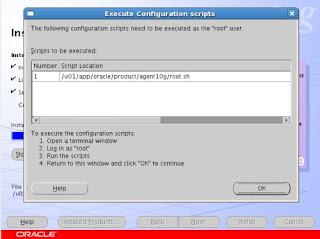









No comments:
Post a Comment