โดยผมจะอธิบายจาก SourceCode นะครับ
import java.io.*; // เป็นการนำ package java.io มาใช้ซึ่งมีตัวเก็บ object ลง file
public class WriteObject {
public static void main(String args[]){
try{File outFile = new File("employee.dat");
FileOutputStream outFileStream = new FileOutputStream(outFile);
ObjectOutputStream outObjectStream = new ObjectOutputStream(outFileStream);// 3 บรรทัดบนนี้ทำให้ทำการ write object ลง file ได้
outObjectStream.writeObject("String is an object");// บรรทัดบนเป็นการ write object ลง fileoutObjectStream.close();
File inFile = new File("employee.dat");
FileInputStream inFileStream = new FileInputStream(inFile);
ObjectInputStream inObjectStream = new ObjectInputStream(inFileStream);// 3 บรรทัดบนเป็นการเปิด file เพื่อเอามาอ่านสังเกตุว่าเปลี่ยนจาก output เป็น input
String word = (String) inObjectStream.readObject(); // ต้อง casting ด้วยทุกครั้งinObjectStream.close();
System.out.println(word);
}catch(Exception e){
System.out.println(e.getMessage());
}
}
}ผมใช้ String มาประกอบคำอธิบายเพราะง่ายแกความเข้าใจโดยถามว่าทำไมถึง write String ลงได้ในภาษา Java String เป็น Object ชนิดหนึ่งดังนั้นก็เลย write ลงได้เลย เสร็จแล้วที่ยุ่งเกี่ยวกับ io ในภาษา java จะต้องมีการ try กับ catch ทุกครั้งที่เปิดหรือปิดไฟล์ โดยผมใช้ catch แบบง่ายๆคือ exception (ใหญ่สุด) ลองนำไป implement ดูนะครับ object ไหนที่เราจะนำมา write ลง file จะต้องทำการ implements Serializable ดังตัวอย่างต่อไปนี้
class Employee implements Serializable {}แบบนี้เราก็ทำการ write object employee ลงไปใน file ได้แล้ว มีคำถามสงสัยเขียน comment ถามได้เลยครับผมจะรีบตอบให้เร็วที่สุดCredited by DominixZ


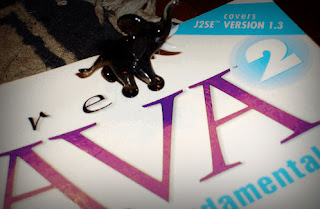






No comments:
Post a Comment